The Tableau software ecosystem contains a number of different elements that together provide an unparalleled data analytics experience.
The following diagram shows the general overview:
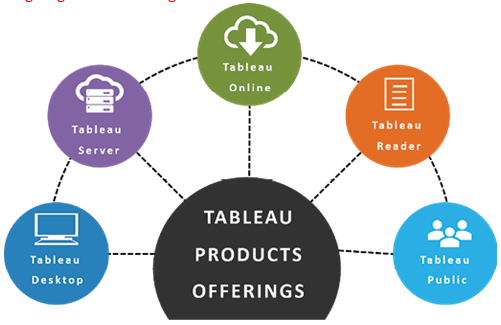
Figure 1.4: Tableau product overview
Tableau Desktop is a drag-and-drop analytics and data visualization software that allows you to connect to a wide range of data sources, create ad hoc analyses, build cohesive dashboards, and share views with others.
Tableau Public, a free version of Tableau Desktop, is suitable for non-proprietary data analysis and allows users to connect to limited data sources like Microsoft Excel.
Tableau Server is a central repository managed by organizations that store all published workbooks, shared data sources, and/or Tableau Prep workflows.
Tableau Online, a hosted version of Tableau Server, has nearly all the same functionalities.
Tableau Reader is a free desktop application that enables users to view and interact with packaged workbooks from Tableau Desktop. Finally, Tableau Mobile is a free mobile app that allows users to view and interact with analyses published on Tableau Server or Tableau Online.
Finally, Tableau Prep Builder is a user-friendly data engineering software that enables you to connect to various data sources and clean, aggregate, pivot, and merge data before publishing it to a central repository for others to use. With Tableau Prep Conductor, an add-on in Tableau’s Data Management, you can schedule and automate data engineering flows developed in Tableau Prep Builder.
In this book, we will focus mainly on Tableau Desktop to do the analysis of Salesforce data. However, we will also be getting acquainted with Tableau Prep, Tableau Server, and Tableau Online, particularly as we discuss some of the more advanced use cases for combining Salesforce and Tableau in the later chapters of the book.
